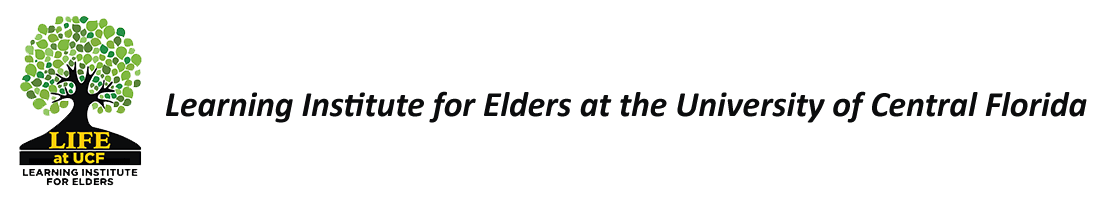Verifying Your Sponsored UCF Account
If you have renewed your LIFE membership, you can expect to receive an automated email from the Information Security Office in order to renew your LIFE UCF Student ID.
This information is shared to clarify the steps you must take to renew your LIFE UCF Student ID for the upcoming year. LIFE has always provided UCF a listing of its members including names, home address, email address, date of birth, cell phone number and UCF ID. This information was maintained by UCF because LIFE members are UCF students. This is nothing new except this year you are being asked to complete some information so UCF can verify input with the information they already have on file for you.
This year UCF has implemented a system where students, including LIFE members, must complete a request and obtain a UCF Sponsored Account Login ID. It is a rather simple process.
When you received an automated email like this one from Information Security Office -it is not a phishing email. It is a legitimate email from Information Security Office of UCF and is being used to verify the information associated with your UCF ID # on file with UCF. (They already have this information and are just verifying it)
-
- Click the link.
- You only need to fill out the boxes with an asterisk (*). First name, Last Name, Physical Address (not a PO Box), date of birth, email address and phone number.
- Please enter “LIFE at UCF” in the box that asks about Research or Activity.
- You will also need to check the “sponsored guest agreement” box. We are required to check this box because LIFE members have access to sign into myUCF and access just their own basic information. Checking the box is an agreement for users who have access to use UCF IT systems; agreeing that if they gain access or acquire any confidential personally identifiable information that they will safeguard it. You normally will not get access to any information of this type and you are NOT authorizing use of your information. It is just saying if you happen to get any information of this type, you will safeguard it.
- Click Submit.
- You should immediately get an automated response that your email was received. If you did not get one, go back into the form and look and see what you might have missed.
- You will receive one more automated email confirming that the renewal/new account creation process has completed.
If you have any questions, please contact the UCF IT Support Center at 407-823-5117 or email itsupport@ucf.edu or email LIFE at info@lifeatucf.org